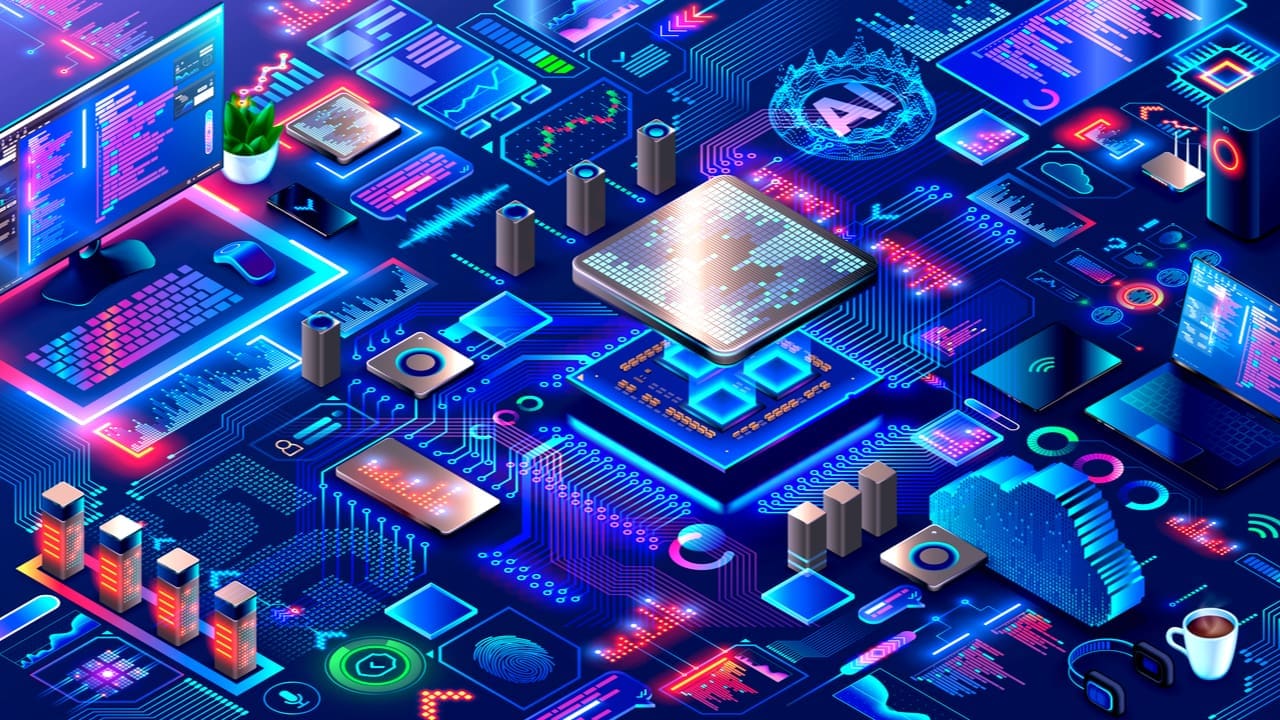Is it time to find the right software to realize your circuit board concepts? In today’s accelerating tech world, but when it comes to designing something, the right tools can mean the difference. Efficient, reliable, and innovative PCBs. With ever more options, determining which is which becomes easier.
The right software for your specific requirements can be hard. But don’t worry — we’ve got you covered with the best 7 PCB design tools for 2025 to optimize your design process. Each tool has specific capabilities based on the needs of your project, for both seasoned professionals and beginners.
Read this guide to learn how these tools can make your projects more powerful and your productivity stronger. Do you want to take the next step up in PCB Design? Let’s explore!
CAD Tools and PCBs – A Quick Breakdown!
Computer technology has completely changed the design and production of PCBs. Tools can now be employed that allow the engineer to build complex circuits.
Incredibly accurate, and catering to increasingly complex applications such as healthcare, automotive, and consumer electronics. Automated features, simulations in real-time, and powerful visualizations are all possible.
Engineers can build and test designs prior to production to avoid errors and waste money. Collaboration platforms have also made it easier to collaborate between designers from different departments or locations to contribute effortlessly.
Such innovation-utility collaborations have made possible smaller, faster, and more efficient systems. Reliable PCBs keep up with the constantly changing needs of the technologically driven society.
7 Best PCB Designing Tools to Work With
1. Altium Designer
Altium Designer is still the first choice of the PCB Engineers as it’s very advanced and intuitive interface. This application offers a shared design environment, which makes the application easier to use and manage complex projects efficiently. Whether it’s for high-speed designs or for the everyday things in life, complicated layouts, Altium Designer has the equipment for accuracy and consistency.
Features of Altium Designer:
- Single design workspace for easier project management.
- Premium 3D modeling for component alignment.
- Fast design and error detection.
2. Autodesk Eagle
Autodesk Eagle is a great product, both in its simplicity and in its utility, so it is a go-to for both beginners and experienced designers. Its simple design and comprehensive component libraries offer an easy-to-use interface.
Perfect platform to design great PCBs. Schematics captured and layouts crafted, Eagle makes sure you’re efficient from the get-go.
Features of Autodesk Eagle:
- Easy-to-use interface for quick learning.
- Massive library of built-in parts.
- Schematic capture and PCB layout.
3. KiCAD
KiCAD is also a budget-friendly choice for designers who want a complete toolset without subscription fees. This is an open-source software that comes with more advanced options such as multi-layer PCB connectivity and 3D rendering, so your designs are as efficient as they are beautiful and accurate. Its active community also makes the user experience better.
Features of KiCAD:
- Support for multilayer PCBs in elaborate layouts.
- Built-in 3D Viewer for 3D modeling.
- Huge community with regular updates and feedback.
4. OrCAD
OrCAD has built itself as a very effective tool in large industrial designs. Known for its powerful simulation, OrCAD helps your designs run safely in all sorts of conditions. It’s flexible and interoperable with other tools, which makes it a great solution for any engineers handling demanding projects.
Features of OrCAD:
- Strong simulation power for smooth running.
- Scalable for more complicated projects.
- Connectivity to other design tools for workflow optimization.
5. Proteus Design Suite
Proteus is the perfect platform for developers with microcontrollers and embedded systems. It has its own fusion of both design and simulation in real time, so you can put your designs to the test thoroughly before production.
Features of Proteus Design Suite:
- Real-time circuit simulation to test it accurately.
- Support for analog or digital artwork.
- Huge library of microcontroller projects.
6. EasyEDA
EasyEDA’s online interface is a hit among remote teams and hobbyists. Located on any browser, it provides ease of working and interfacing with the tool.
Features of EasyEDA:
- Browser interface, without installation.
- Project sharing for groups.
- Co-operation with fabrication services for automated production.
7. CircuitMaker
CircuitMaker gives an unbranded package with professional tools that is an all-around winner. A choice for individuals and small teams. Its no-limit PCB layout and cloud synchronization ability allow users to execute large projects indefinitely.
Features of CircuitMaker:
- No limit PCB layout for flexible designs.
- Cloud synchronization for large team collaboration.
- Common component library builds community.
When it comes to flex PCBs, tools like Altium Designer and OrCAD are highly recommended due to their advanced simulation and layout capabilities. These tools support flexible circuit design by enabling precise bend and stress simulations, ensuring the durability and efficiency of your designs.
If you’re venturing into the growing field of flex PCB manufacturing, choosing software that supports multilayer and flexible layouts, like KiCAD or Proteus, can optimize the design process.